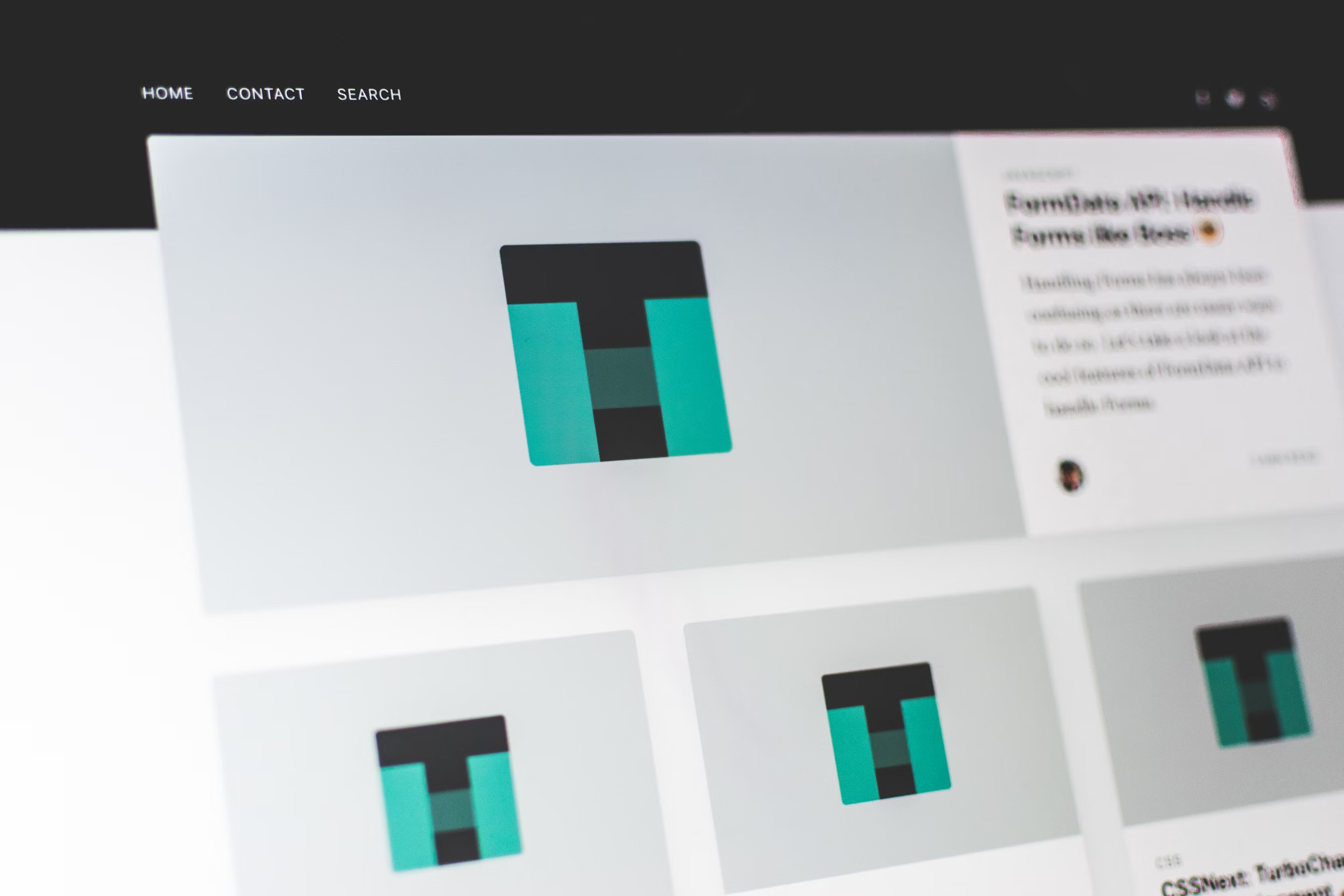The Template Temptation
Templates are everywhere. WordPress themes, Squarespace designs, Wix layouts—thousands of beautiful templates promising professional websites in minutes. They look appealing, cost less than custom development, and seem like the perfect solution for businesses wanting to get online quickly.
But here's what template marketers don't tell you: templates often create more problems than they solve for businesses that want to grow online.
The Template Trap
The Initial Appeal
Templates are seductive because they offer:
- Instant gratification - see results immediately
- Low upfront cost - often under $100
- Professional appearance - polished designs
- Easy setup - drag-and-drop simplicity
- Quick launch - online in days, not weeks
The Hidden Reality
But once you start using templates, problems emerge:
- Generic appearance that looks like thousands of other sites
- Limited customization that doesn't match your brand
- Performance issues from bloated, one-size-fits-all code
- SEO limitations that hurt search rankings
- Functionality constraints that limit growth
Why Templates Don't Work for Serious Businesses
1. You Look Like Everyone Else
The Similarity Problem:
Popular templates are used by thousands of businesses. Your "unique" website might be identical to:
- Direct competitors in your industry
- Businesses in other markets using the same template
- Amateur sites that undermine your credibility
- Inactive sites that make you look outdated
Real-World Impact:
When customers see the same design elsewhere, it raises questions:
- "Is this a legitimate business?"
- "Are they professional enough for custom work?"
- "Can I trust them with my project?"
2. Performance Problems
Template Bloat:
Most templates include:
- Unnecessary features for every possible use case
- Multiple plugin dependencies that slow loading
- Inefficient code that wasn't optimized for your needs
- Heavy design elements that look good but perform poorly
The Speed Impact:
- Template sites often load 3-5x slower than custom sites
- 60% of users abandon sites that take over 3 seconds
- Google penalizes slow sites in search rankings
- Mobile performance suffers especially badly
3. SEO Limitations
Technical SEO Issues:
- Poor HTML structure that search engines struggle with
- Duplicate content issues when using default template content
- Inflexible URL structures that don't follow SEO best practices
- Limited schema markup for rich search results
Content Constraints:
- Rigid layouts that don't accommodate SEO-friendly content
- Limited heading structures that hurt content hierarchy
- Inflexible meta data controls
- Poor internal linking capabilities
4. Customization Nightmares
The Modification Trap:
What starts as simple customization becomes:
- CSS conflicts that break other elements
- Plugin incompatibilities that cause site crashes
- Update issues that override your customizations
- Code conflicts that require expensive developer time
Limited Flexibility:
Templates constrain you to:
- Predefined layouts that might not suit your content
- Fixed color schemes that don't match your brand
- Limited typography options
- Restricted functionality that doesn't grow with your business
5. Security Vulnerabilities
Template Security Risks:
- Outdated code with known vulnerabilities
- Plugin dependencies that create security holes
- Lack of updates from template developers
- Shared codebase vulnerabilities affecting thousands of sites
The Maintenance Burden:
- Constant security updates required
- Plugin conflicts during updates
- Broken functionality after security patches
- Higher risk of hacking and data breaches
The True Cost of Templates
Hidden Expenses:
While templates seem cheap initially, costs add up:
- Premium plugins for basic functionality: $200-500/year
- Developer time for customizations: $1,000-5,000
- Hosting upgrades for poor performance: $200-1,000/year
- Security services for vulnerable code: $300-1,200/year
- Redesign costs when you outgrow limitations: $5,000-15,000
Opportunity Costs:
- Lost customers from poor user experience
- Reduced search traffic from SEO limitations
- Lower conversions from generic design
- Delayed growth from functionality constraints
When Templates Make Sense
Appropriate Use Cases:
Templates can work for:
- Personal blogs with minimal business goals
- Temporary sites for events or campaigns
- Internal tools not seen by customers
- Proof of concept sites for testing ideas
- Very small budgets with minimal growth plans
Business Situations:
- Hobby projects without revenue goals
- Non-profit organizations with volunteer-run websites
- Personal portfolios for creative professionals
- Testing business ideas before committing to custom development
The Custom Alternative
Benefits of Custom Development:
- Unique design that reflects your brand
- Optimized performance for your specific needs
- Flexible functionality that grows with your business
- Better SEO foundation for long-term growth
- Enhanced security through custom, updated code
When Custom Makes Sense:
- Revenue-generating websites
- Professional service businesses
- E-commerce operations
- Lead generation focused sites
- Brand-building initiatives
The Middle Ground: Semi-Custom Solutions
Custom Theme Development:
Starting with a solid framework but customizing:
- Base functionality from proven frameworks
- Custom design that matches your brand
- Optimized performance for your content
- Scalable architecture for future growth
Hybrid Approaches:
- Custom front-end with template back-end
- Template starting point with extensive customization
- Modular development combining custom and pre-built elements
Making the Right Choice
Questions to Ask:
- How important is your website to business success?
- What's your growth timeline and expectations?
- How unique do you need to appear?
- What's your total budget including ongoing costs?
- Do you need specific functionality not available in templates?
Red Flags for Templates:
- Revenue depends on website performance
- Competition is fierce in your market
- Brand differentiation is crucial
- You need specific functionality or integrations
- Professional credibility matters to your audience
Moving Beyond Templates
Assessment Phase:
- Audit your current template limitations
- Define your business goals and requirements
- Calculate the true cost of template ownership
- Research custom development options
- Plan migration strategy and timeline
Investment Perspective:
Think of your website as:
- Business infrastructure not just a cost
- Marketing tool that should generate ROI
- Brand asset that builds value over time
- Growth platform that scales with your business
The Long-Term View
Template Trajectory:
Sites that start with templates often face:
- Increasing limitations as businesses grow
- Rising costs from workarounds and plugins
- Competitive disadvantage from generic appearance
- Technical debt that eventually requires rebuilding
Custom Investment:
Custom development provides:
- Scalable foundation that grows with your business
- Competitive advantage through unique positioning
- Better ROI through improved performance and conversions
- Long-term value that appreciates over time
Industry Examples
Professional Services:
Law firms, consultants, and agencies using templates often struggle with:
- Credibility issues from generic appearance
- Poor lead generation from non-optimized forms
- Limited content marketing capabilities
- Weak SEO performance in competitive markets
E-commerce:
Online stores using templates face:
- Conversion rate limitations from poor UX
- Performance issues affecting mobile sales
- Limited customization for unique products
- Security concerns from shared vulnerabilities
B2B Companies:
Technology and service companies find templates lack:
- Complex functionality for lead qualification
- Integration capabilities with business systems
- Professional appearance for enterprise clients
- Scalability for rapid growth
Making the Transition
Migration Strategy:
- Document current site functionality and content
- Plan improved user experience and conversion flow
- Design custom solution addressing limitations
- Develop and test new site thoroughly
- Execute migration with minimal downtime
Timing Considerations:
- Business growth phases requiring better online presence
- Competitive pressure demanding differentiation
- Technical limitations preventing business goals
- Rebranding initiatives requiring fresh design
Conclusion
Templates promise quick, cheap solutions but often deliver expensive, long-term problems for growing businesses. While they have their place for personal projects and temporary needs, serious businesses need solutions that reflect their unique value and support their growth goals.
The question isn't whether you can afford custom development—it's whether you can afford the limitations, costs, and missed opportunities that come with template dependency.
Your business is unique. Shouldn't your website be too?
Consider the true cost of templates: not just the initial price, but the ongoing limitations, performance issues, security risks, and missed opportunities. For most businesses, custom development isn't just a better choice—it's an investment in their digital future.
Your website is often the first impression customers have of your business. Make sure it's representing you the way you want to be seen: professional, unique, and built for success.